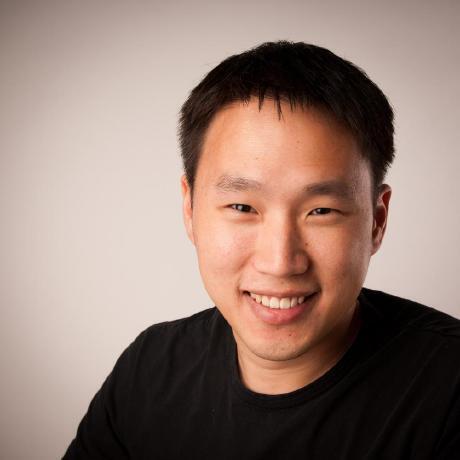Customizing the style–fonts, colors, margins, spacing–of Shiny apps has always been possible, but never as easy as we’d like it to be. Canned themes like those in the shinythemes package can easily make apps look slightly less generic, but that’s small consolation if your goal is to match the visual style of your university, corporation, or client.
In theory, one can "just" use CSS to customize the appearance of your Shiny app, the same as any other web application. But in practice, the use of large CSS frameworks like Bootstrap means significant CSS expertise is required to comprehensively change the look of an app.
Relief is on the way. As part of a round of upgrades to Shiny’s UI, we’ve made fundamental changes to the way R users can interact with CSS, using new R packages we’ve created around Sass and Bootstrap 4. In this talk, we’ll show some of the features of these packages and tell you how you can take advantage of them in your apps.